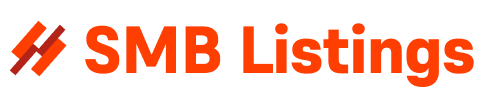Gaming has become an incredibly popular form of entertainment in recent years, with more and more people turning to PC gaming as their platform of choice. Building a gaming PC can be a daunting task, especially if you are on a budget. However, with the right tips and tricks, it is possible to build a high-quality gaming PC without breaking the bank.
1. Set a budget
Before you start building your gaming PC, it is important to set a budget. This will help you determine the components you can afford and prioritize where to spend your money. Decide how much you are willing to spend on each component, such as the CPU, GPU, RAM, and storage. Remember that you can always upgrade your components in the future, so don’t feel pressured to buy the most expensive parts right away.
2. Choose the right components
When building a gaming PC on a budget, it is important to choose components that offer the best value for money. Research different brands and models to find the best deals on components such as the CPU, GPU, motherboard, and RAM. Look for components that offer good performance for their price and are compatible with each other.
AMD and Nvidia are two popular choices for GPUs, with AMD typically offering better value for money. For the CPU, AMD’s Ryzen series is a great option for budget gaming PCs, offering excellent performance at a lower price than Intel’s CPUs. When it comes to RAM, 8GB is usually sufficient for gaming, but consider investing in 16GB if your budget allows.
3. Prioritize the GPU
When building a gaming PC on a budget, it is important to prioritize the GPU, as it has the biggest impact on gaming performance. Invest in a good GPU that can handle modern games at high settings, such as the Nvidia GTX 1660 or AMD RX 580. Remember that you can always upgrade your CPU and other components in the future, but upgrading your GPU can be more expensive and time-consuming.
4. Consider buying refurbished or used components
If you are on a tight budget, consider buying refurbished or used components for your gaming PC. Websites like eBay and Craigslist often have great deals on graphics cards, CPUs, and other components that have been lightly used. Just make sure to buy from reputable sellers and check the warranty and return policy before making a purchase.
5. Don’t overspend on unnecessary features
When building a gaming PC on a budget, it is important to avoid overspending on unnecessary features that won’t improve your gaming experience. For example, RGB lighting and fancy cooling systems may look cool, but they won’t make your games run any better. Focus on investing in components that will directly impact gaming performance, such as the GPU and CPU.
6. Consider upgrading instead of buying new
If you already have a PC, consider upgrading it instead of building a new gaming PC from scratch. You may be able to salvage components such as the case, power supply, and storage, saving you money in the long run. Upgrade your GPU, CPU, and RAM to improve gaming performance without breaking the bank.
7. Shop around for deals
Before buying components for your gaming PC, shop around for deals and discounts to save money. Websites like PCPartPicker and Newegg often have sales and promotions on computer components, so keep an eye out for good deals. Consider buying components in bundles to save even more money.
By following these tips, you can build a high-quality gaming PC on a budget without sacrificing performance. Remember to set a budget, choose the right components, prioritize the GPU, consider buying refurbished or used components, avoid overspending on unnecessary features, consider upgrading instead of buying new, and shop around for deals. With careful planning and research, you can build a gaming PC that will provide hours of entertainment without breaking the bank.