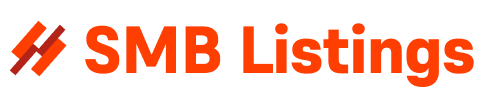In today’s digital age, online security is more important than ever. With the rise in cybercrime and data breaches, it’s crucial to take measures to protect your personal information and online accounts. One of the most effective ways to secure your online accounts is by using two-factor authentication (2FA).
Two-factor authentication adds an extra layer of security to your accounts by requiring not only a password and username but also something that only the user has on them, such as a piece of information only they would know or have immediate access to. This can be a code sent to your smartphone, a fingerprint scan, or a physical security key.
Setting up two-factor authentication is relatively easy and can be done on most popular websites and apps. Here are some steps to secure your online accounts with 2FA:
1. Enable two-factor authentication on all your accounts: Start by identifying which of your online accounts offer two-factor authentication. This can usually be found in the security settings of your account. Enable 2FA on as many accounts as possible, including email, social media, banking, and shopping accounts.
2. Use an authenticator app: Instead of receiving a text message with a verification code, consider using an authenticator app like Google Authenticator or Authy. These apps generate temporary codes that refresh every 30 seconds, making them more secure than SMS codes.
3. Keep your devices secure: Make sure that the devices you use to access your online accounts are secure. This means keeping your smartphone, tablet, and computer up to date with the latest software updates and using strong, unique passwords for each device.
4. Be cautious of phishing attacks: Two-factor authentication can help protect your accounts from being accessed by hackers, but it’s not foolproof. Be cautious of phishing attacks, where hackers try to trick you into revealing your login credentials. Always verify the source of any emails or messages asking for your login information.
5. Use biometric authentication: If your device supports it, consider using biometric authentication like fingerprint or facial recognition in addition to 2FA. This adds an extra layer of security to your accounts and makes it harder for unauthorized users to access them.
In conclusion, two-factor authentication is a powerful tool in keeping your online accounts secure. By enabling 2FA on as many accounts as possible, using an authenticator app, keeping your devices secure, being cautious of phishing attacks, and using biometric authentication, you can greatly reduce the risk of your accounts being compromised. Take the time to secure your online accounts with two-factor authentication – your personal information and financial security are worth it.