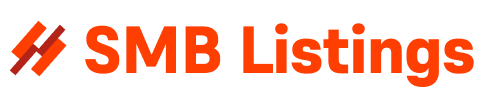Building a gaming PC can be an exciting project for any avid gamer, but it can also be quite expensive. However, with the right approach and some savvy shopping, it is possible to build a successful gaming PC on a budget. In this blog post, we will discuss how to build a gaming PC that can handle the latest games without breaking the bank.
First and foremost, it is important to determine your budget before you start shopping for components. This will help you narrow down your options and make informed decisions about which components to prioritize. While it is tempting to overspend on top-of-the-line components, it is possible to build a capable gaming PC on a modest budget.
One of the most important components of a gaming PC is the graphics card. The graphics card is responsible for rendering the images and textures in games, so it is essential to choose a card that can handle the demands of modern titles. While high-end graphics cards can cost hundreds of dollars, there are more affordable options available that still offer good performance.
One option to consider is purchasing a mid-range graphics card from a previous generation. These cards may not be the latest and greatest, but they can still provide great performance for most games. Another option is to look for deals on refurbished or open-box graphics cards, which can offer significant savings without sacrificing performance.
In addition to the graphics card, the central processing unit (CPU) is another important component to consider. While high-end CPUs can cost a lot of money, there are affordable options available that can still provide good performance for gaming. AMD’s Ryzen series of processors, for example, offer great value for the money and are capable of handling modern games with ease.
When choosing a CPU, it is also important to consider compatibility with other components, such as the motherboard. Be sure to research which CPUs are compatible with the motherboard you choose to avoid any compatibility issues down the line.
In addition to the graphics card and CPU, it is important to consider other components such as memory (RAM), storage, and power supply. When it comes to memory, 8GB is typically the minimum recommended for gaming, but 16GB is ideal for most modern games. As for storage, a solid-state drive (SSD) is highly recommended for faster load times and improved performance.
When it comes to the power supply, it is important to choose a reliable and efficient model that can provide enough power for your components. Be sure to calculate the power requirements of your PC and choose a power supply that can handle the load.
One way to save money on components is to shop around for deals and discounts. Look for sales at online retailers, check out refurbished or open-box options, and consider buying components from reputable third-party sellers. It is also a good idea to sign up for newsletters or follow retailers on social media to stay informed about upcoming sales and promotions.
Finally, when it comes to assembling your gaming PC, it is important to take your time and be patient. Use online resources and tutorials to guide you through the process, and be sure to double-check all connections before powering up your PC. Once your PC is up and running, be sure to install all the necessary drivers and updates to ensure optimal performance.
With a little research and planning, it is possible to build a successful gaming PC on a budget. By choosing affordable components, shopping for deals, and being patient during the assembly process, you can create a gaming PC that can handle the latest games without breaking the bank. So roll up your sleeves, gather your components, and get ready to embark on the exciting journey of building your very own gaming PC.