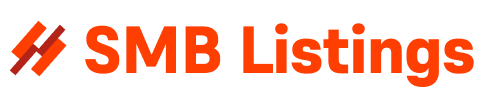Essential Tips for Safe and Secure Online Shopping
The advent of the internet has revolutionized the way we shop. With just a few clicks, we can browse and buy a wide range of products from the comfort of our own homes. While online shopping offers convenience and accessibility, it also poses certain risks. From data breaches to scams, there are several threats to your security and privacy when making purchases online. However, by following a few essential tips, you can protect yourself and ensure a safe and secure online shopping experience.
1. Shop from reputable websites:
One of the most important tips for safe online shopping is to only shop from reputable websites. Stick to well-known and established retailers or brands that you trust. Avoid making purchases from unfamiliar websites or those with suspicious domain names. A secure website will have a padlock icon in the address bar and start with “https” instead of just “http,” indicating that the site encrypts your data and protects it from being intercepted by hackers.
2. Use strong and unique passwords:
Creating strong and unique passwords is crucial for protecting your accounts when shopping online. Avoid using easily guessable passwords such as your birthdate or “password123.” Instead, use a combination of upper and lower case letters, numbers, and special characters. Furthermore, using a different password for each online account you have ensures that if one account is compromised, hackers won’t have access to all your other accounts.
3. Be cautious of phishing scams:
Phishing scams are a common tactic used by cybercriminals to steal personal information, such as your credit card details or login credentials. These scams usually involve emails or websites that mimic legitimate businesses and trick you into disclosing sensitive information. To avoid falling victim to phishing scams, be wary of emails asking for personal information, double-check the sender’s email address, and avoid clicking on suspicious links.
4. Beware of public Wi-Fi networks:
Public Wi-Fi networks, such as those found in coffee shops or airports, may seem convenient for online shopping. However, they are often unsecured, making it easy for hackers to intercept the data you send and receive. If possible, avoid making purchases while connected to public Wi-Fi networks. Instead, use a secure and private internet connection, such as your home network or a trusted virtual private network (VPN).
5. Keep your devices updated:
Keeping your devices up to date with the latest software and security patches is essential for protecting your online shopping experience. Manufacturers regularly release updates that fix vulnerabilities and improve security. Enable automatic updates on your devices and ensure that you’re running the latest versions of operating systems, web browsers, and antivirus software.
6. Check for secure payment options:
When making an online purchase, it’s important to use secure payment options to safeguard your payment information. Look for payment methods that offer buyer protection, such as credit cards or PayPal. These options allow you to dispute charges in case of fraudulent activity. Avoid using debit cards or wire transfers, as these methods offer limited protection and can be difficult to recover funds if something goes wrong.
7. Stay vigilant and review your statements:
Even if you follow all the necessary precautions, there is always a risk of data breaches or unauthorized access to your accounts. To catch any suspicious activity, regularly review your bank and credit card statements. If you notice any unauthorized charges or unfamiliar transactions, report them immediately to your financial institution. The sooner you take action, the better chance you have of resolving the issue and minimizing any potential losses.
8. Use two-factor authentication:
Two-factor authentication (2FA) adds an extra layer of security to your online shopping accounts. This method requires you to provide an additional piece of information, usually a unique code sent to your mobile device, to verify your identity. By enabling 2FA, even if hackers manage to obtain your password, they won’t be able to access your account without the second verification step.
In conclusion, online shopping offers tremendous convenience, but it also comes with security risks. By following these essential tips, you can reduce the chances of falling victim to scams, data breaches, or fraudulent activities. Remember to shop from reputable websites, use strong and unique passwords, be cautious of phishing scams, avoid public Wi-Fi networks, keep your devices updated, use secure payment options, review your statements regularly, and enable two-factor authentication whenever possible. With these precautions in mind, you can enjoy a safe and secure online shopping experience.