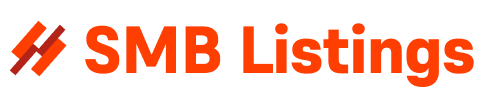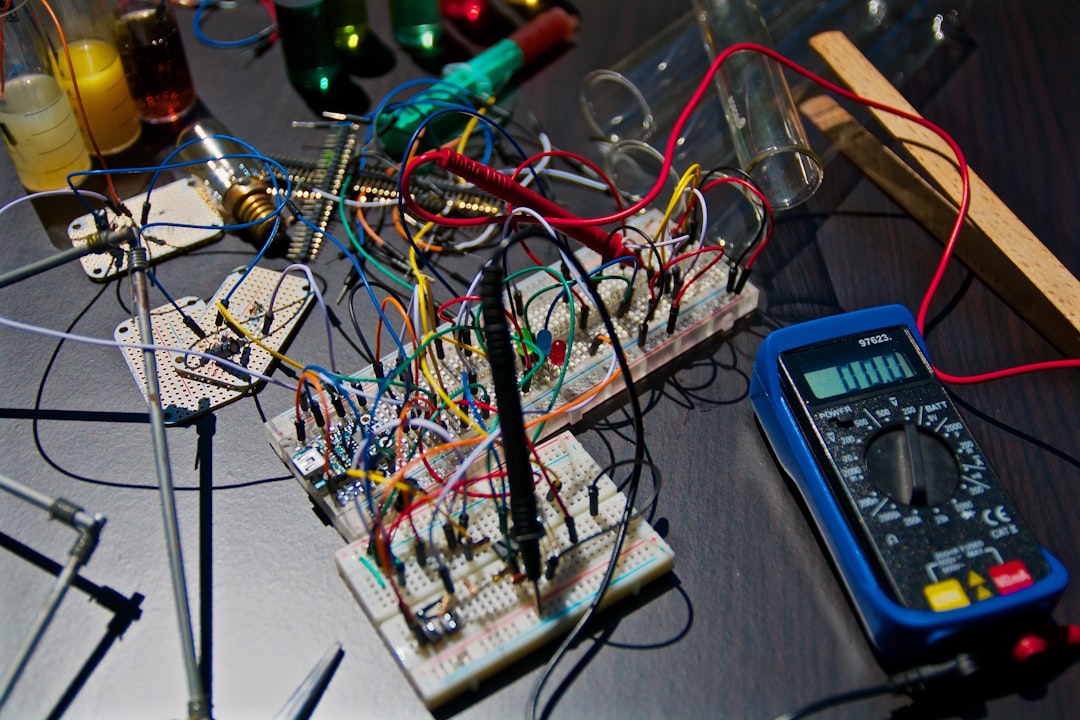Building a gaming PC can seem like a daunting task, but with the right guidance and knowledge, it can be a fun and rewarding experience. In this guide, we will walk you through the process of building your own gaming PC from start to finish, covering everything from choosing the right components to putting it all together.
Choosing the right components is the first step in building a gaming PC. There are several key components that you will need to consider:
1. Processor (CPU): The CPU is the brain of your computer and is responsible for processing instructions and running applications. When it comes to gaming, a high-performance CPU is essential for smooth gameplay.
2. Graphics Card (GPU): The GPU is responsible for rendering the graphics in your games. For gaming, a powerful GPU is essential for achieving high frame rates and smooth gameplay.
3. Memory (RAM): RAM is used to store data that is actively being used by the CPU. For gaming, it is recommended to have at least 8GB of RAM, but 16GB or more is ideal for optimal performance.
4. Storage: You will need storage for your operating system, games, and other files. Solid State Drives (SSDs) are recommended for faster boot times and load times in games.
5. Power Supply Unit (PSU): The PSU is responsible for providing power to all of the components in your PC. It is important to choose a PSU that is capable of providing enough power for your components.
6. Motherboard: The motherboard is the central hub that connects all of your components together. It is important to choose a motherboard that is compatible with your chosen CPU and GPU.
7. Case: The case is what houses all of your components and provides protection and cooling. Choose a case that fits all of your components and has good airflow for cooling.
Once you have chosen your components, it is time to put everything together. Here is a step-by-step guide to building your gaming PC:
1. Prepare your workspace: Make sure you have a clean, well-lit workspace to build your PC. Gather all of your components and tools before starting.
2. Install the CPU: Install the CPU into the socket on the motherboard, taking care not to damage any of the pins.
3. Install the CPU cooler: Install the CPU cooler on top of the CPU, making sure it is securely fastened.
4. Install RAM: Install the RAM sticks into the slots on the motherboard, making sure they are fully seated.
5. Install the motherboard: Install the motherboard into the case, making sure all of the standoffs are in place.
6. Install the GPU: Install the GPU into the PCI-E slot on the motherboard, making sure it is securely fastened.
7. Install storage: Install the SSD or HDD into the appropriate drive bays in the case.
8. Connect power cables: Connect the power cables from the PSU to the motherboard, CPU, GPU, and storage.
9. Connect case fans: Connect any case fans to the motherboard or directly to the PSU for cooling.
10. Cable management: Take the time to organize and secure all of the cables in your case for good airflow and aesthetics.
11. Power on: Connect the power cable to the PSU and turn on your PC. If everything is connected correctly, the PC should boot into the BIOS.
12. Install operating system: Install your operating system onto the SSD or HDD and set up your PC for gaming.
Building a gaming PC can be a challenging but ultimately rewarding experience. By choosing the right components and following the step-by-step guide provided in this post, you can build a high-performance gaming PC that will provide you with hours of entertainment and enjoyment.
In conclusion, building a gaming PC is a great way to customize your gaming experience and get the most out of your games. With the right guidance and knowledge, anyone can build their own gaming PC and enjoy the benefits of high-performance gaming. So what are you waiting for? Start building your gaming PC today and experience gaming like never before!