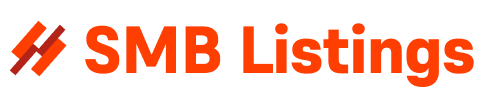404 errors are a common occurrence on the internet. These errors happen when a user tries to access a webpage that does not exist or has been moved. While they may seem harmless, 404 errors can be frustrating for users and can negatively impact a website’s SEO. In this article, we will discuss five common causes of 404 errors and how to fix them.
1. Broken Links: One of the most common causes of 404 errors is broken links. This happens when a webpage is linked to another webpage that no longer exists. To fix this issue, website owners should regularly check their website for broken links and update or remove them as needed. Using tools like Google Search Console can help identify broken links on a website.
2. Deleted Pages: Another common cause of 404 errors is when a webpage is deleted without setting up a redirect. When a user tries to access a deleted page, they will be met with a 404 error. To fix this issue, website owners should set up 301 redirects for any deleted pages to redirect users to a relevant page on the website.
3. Incorrect URL: Sometimes, users may mistype a URL or follow a link with a typo, leading to a 404 error. To fix this issue, website owners should ensure that all URLs on their website are correct and easy to type. Using descriptive URLs and avoiding special characters can help prevent users from encountering 404 errors due to incorrect URLs.
4. Server Issues: Server issues can also cause 404 errors. This can happen when a server is down or experiencing high traffic, leading to users being unable to access certain webpages. To fix this issue, website owners should work with their hosting provider to ensure that their server is running smoothly and can handle the amount of traffic coming to their website.
5. Changes in Website Structure: Lastly, changes in a website’s structure can also lead to 404 errors. This can happen when a website is redesigned or when pages are moved to a different location. To fix this issue, website owners should set up 301 redirects for any pages that have been moved to ensure that users can still access them.
In conclusion, 404 errors can be frustrating for users and can negatively impact a website’s SEO. By addressing the common causes of 404 errors and implementing the necessary fixes, website owners can ensure that their users have a seamless browsing experience. Remember to regularly check for broken links, set up redirects for deleted pages, ensure correct URLs, address server issues, and set up redirects for any changes in website structure. By following these steps, website owners can minimize the occurrence of 404 errors and provide a better user experience for their visitors.
Find out more at
ميريت للتدريب والاستشارات
https://www.merit-tc.com/
Dubai, United Arab Emirates
For more information on دورات المشتريات وسلاسل الإمداد contact us anytime.